How to change email in Bitwarden
How to change email in Bitwarden
Follow the link
https://vw.kodland.org/#/login
Enter your data from bitwarden
Follow the link
https://vw.kodland.org/#/login
Enter your data from bitwarden
Log in to: 1. Settings
2. my account
3. Insert the master password
4. insert a new mail in the domain kodland.org
2. my account
3. Insert the master password
4. insert a new mail in the domain kodland.org
Click continue
A field appears with the code input
The code is sent to your email address in the KODLAND.ORG domain on google
A field appears with the code input
The code is sent to your email address in the KODLAND.ORG domain on google
Go to Google mail in the domain KODLAND.ORG and copy the code
Back to the Bitwarden page
Inserting the code
Click change email
Inserting the code
Click change email
The email has been changed. You need to re-sign into the Bitwarden extension using your new @kodland.org email address and your old master password