



Kodland
welcome
We are looking forward to meeting you and your child at the first lesson. For your learning journey to be amazing, please follow our recommendations and take the steps described in this guide.
kit


Prepare for the first lesson

We understand that setting up will take time. We kindly ask you to do it once, so that you have a smooth learning journey with us starting from today.
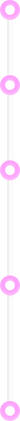
Step 1.
Create a Google account or log in to the one you have
It will allow for faster access to the rest of the services.

Step 5.
Set up the programmes required for your course
If you are enrolled in one of the courses listed below, then please be sure to sign up and install the required software.
Step 2.
Log in to the Kodland Platform
Here you will do classwork and homework assignments. You can find login and password in your mailbox, we sent them along with this presentation.

Step 3.
Connect to the Zoom class via your personal account
This is where the lessons will take place. Make sure that Zoom is installed on your PC.
The button to log in to the Zoom class will be permanently active on the platform 5 minutes before the lesson starts.
The button to log in to the Zoom class will be permanently active on the platform 5 minutes before the lesson starts.

It's your child's main means of communication with the tutor, group mates and support outside the classroom.
Invitation link to the group chat should arrive in your email 24 hours before the first lesson.
Invitation link to the group chat should arrive in your email 24 hours before the first lesson.
Step 4.
Join the WhatsApp group chat

Unity 3D Games

Javascript
Download and Install Visual Studio Code

Roblox Game Developer
Sign up to Roblox and download Roblox Studio





For the first lesson, join in with your child to help them settle in and assist in case they face technical issues.
4.



To keep the atmosphere friendly and welcoming we also ask you to be polite and show mutual respect.
5.
Join the class in advance and be on time. Lateness can cause many problems in the future learning process. If you are more than 15 minutes late, our Customer Care will contact you shortly to rearrange your course schedule.
3.
Via Zoom, check that the microphone and camera are working properly.
2.
Make sure your internet connection is stable.
1.
Tips on how to make
the lesson more effective
the lesson more effective

If you face any difficulties during the preparation or while connecting for your first lesson, let us know as soon as possible

We will help you to solve technical problems before your first lesson so that you will benefit from enjoyable and trouble-free classes with us.
Get most from the course
Your child will make great progress if they:

Attend weekly lessons

Do home assignments

Pay attention to tutor's feedback
Follow the programme



Attend weekly lessons

Do home assignments

Pay attention to tutor's feedback
Follow the programme








Publish their own projects on Hub

Ask for their group mates' feedback

Suggest improvements for other students' work
HUB is a platform for Kodland students to upload and share their course projects
Exchange ideas with other students

Feel free to ask questions

Ask for help when needed

Share ideas on how to make learning more fun




Stay in touch with the tutor

Feel free to ask questions

Ask for help when needed

Share ideas on how to make learning more fun




Stay in touch with the tutor
FAQ

What if my child...
We advise to watch the recording of the lesson missed. You can find the recording in the group chat. It's important for the child to catch up with the group before the next lesson. In case your child has any questions regarding the new material, please feel free to ask your tutor. We recommend to post the question in the group chat first - perhaps other students will join the discussion and help, too.
In case your child has any questions regarding the new material, please feel free to ask your tutor. We recommend to post the question in the group chat first - perhaps other students will join the discussion and help, too. You can also address your questions to the tutor in a direct message.
First we recommend to let your tutor know about this. The tutor will either adapt the course material to your child's pace or advise another course, which will be more suitable to the child's interests and skill level.
What if we...
We can enroll your child in another group with more convenient schedule or freeze your payment and postpone the lessons until you are ready to rejoin. You can always reach us via Telegram @UK_kodland_bot, WhatsApp +442081570484 or email support@kodland.org.
We are always here to help you, so don't hesitate to reach out with questions. You can always reach us via Telegram @UK_kodland_bot, WhatsApp +442081570484 or email support@kodland.org.
Our tutor will be willing to provide you with more information. Please text your tutor in Telegram. In case you have problems reaching out to the tutor, please contact customer service via Telegram @UK_kodland_bot, WhatsApp +442081570484 or email support@kodland.org.

ODREVAL LIMITED
Florins, 7 GREG TOWER, 2nd floor, 1065, Nicosia, Cyprus
Florins, 7 GREG TOWER, 2nd floor, 1065, Nicosia, Cyprus
Stay updated!
© Kodland, 2022
made by embacy









